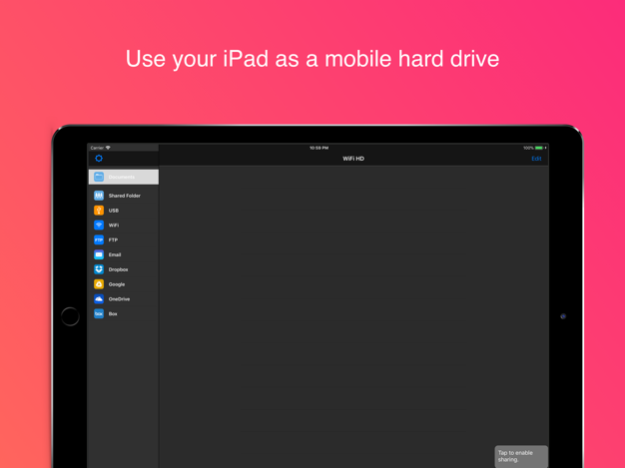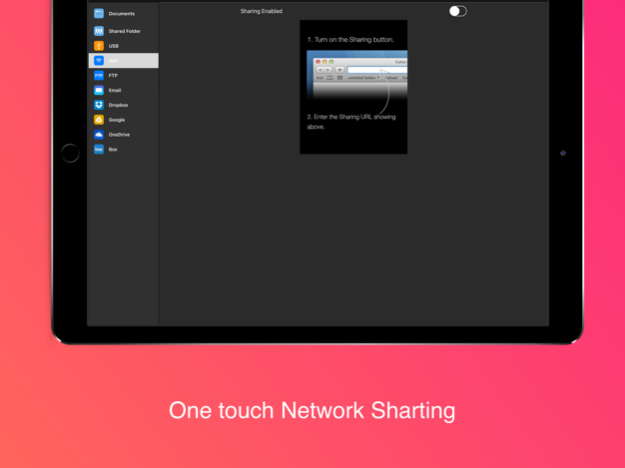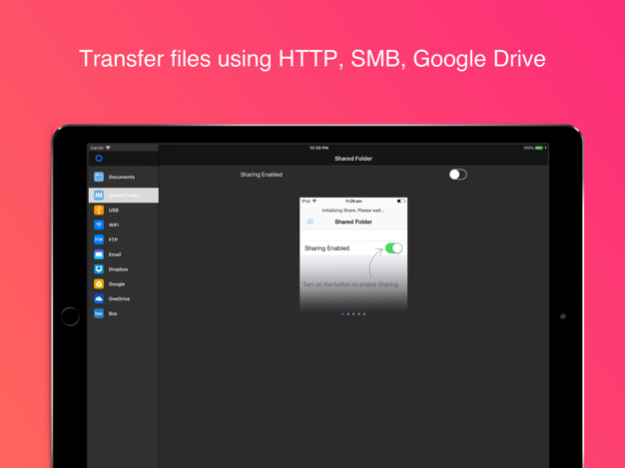WiFi HD Wireless Disk Drive 11
Free Version
Publisher Description
Now with support for iOS 11!
Turn your iPhone into a wireless, mobile external hard drive! Use your iPhone as a normal shared network drive!
Works over any WiFi connection. You can now share, copy, and backup your files to and from your PC / Mac / Linux / or another phone! Very easy to use.
Simply:
1. Connect iPhone to WiFi network.
2. Start the WiFi HD App on iPhone.
3. Use any device browser to go to designated IP address.
FEATURES
- Share Files Using the built-in HTTP, and SMB File Servers
- Works flawlessly with Windows or Mac like a normal network drive.
- Manage Folders
- Unlimited File Size
- Unlimited Number of Files
- Host NAS Folders
SUPPORTED PROTOCOLS
- FTP
- HTTP
- CIFS
- SAMBA
- SMB
- DropBox
- Microsoft One Drive
- Google Drive / Docs
- iCloud
Note the built in web browser only supports downloading of pdfs and documents, media files are not supported.
More Apps:
http://www.savysoda.com
Aug 22, 2018
Version 11
This app has been updated by Apple to display the Apple Watch app icon.
64 Bit Update, iOS 11 Support, Native Support for iPad Pro, Multitasking Support.
About WiFi HD Wireless Disk Drive
WiFi HD Wireless Disk Drive is a free app for iOS published in the Office Suites & Tools list of apps, part of Business.
The company that develops WiFi HD Wireless Disk Drive is Savy Soda Pty Ltd. The latest version released by its developer is 11.
To install WiFi HD Wireless Disk Drive on your iOS device, just click the green Continue To App button above to start the installation process. The app is listed on our website since 2018-08-22 and was downloaded 4 times. We have already checked if the download link is safe, however for your own protection we recommend that you scan the downloaded app with your antivirus. Your antivirus may detect the WiFi HD Wireless Disk Drive as malware if the download link is broken.
How to install WiFi HD Wireless Disk Drive on your iOS device:
- Click on the Continue To App button on our website. This will redirect you to the App Store.
- Once the WiFi HD Wireless Disk Drive is shown in the iTunes listing of your iOS device, you can start its download and installation. Tap on the GET button to the right of the app to start downloading it.
- If you are not logged-in the iOS appstore app, you'll be prompted for your your Apple ID and/or password.
- After WiFi HD Wireless Disk Drive is downloaded, you'll see an INSTALL button to the right. Tap on it to start the actual installation of the iOS app.
- Once installation is finished you can tap on the OPEN button to start it. Its icon will also be added to your device home screen.